Let's settle in!
Get up and running with Humble Assistant in Slack

Select the Slack channel for Humble
The new channel name is #humble-assistant.
This could be because you are not a Slack workspace admin. Bringing Humble into Slack requires an admin to give us the green light. Here's a message to get an admin 👍 thumbs up:
I'm exploring ways to improve our lead capture process, especially at events and on the go. The Humble app seems promising - it captures and enriches lead data, for better qualification in sales. Can you please approve the install of the app?

You will see Humble Assistant in your Slack workspace.

You are ready to use Humble!
Type /humble-settings to choose how you want your assistant to interact.
Give Humble a company website, email address or company name and get more intel on your prospect by setting up lookup helper.
Connect it to a specific Humble Assistant and ask questions by mentioning @Humble.
(Tip: Use the same email / or share the assistant with the email you use for Slack)
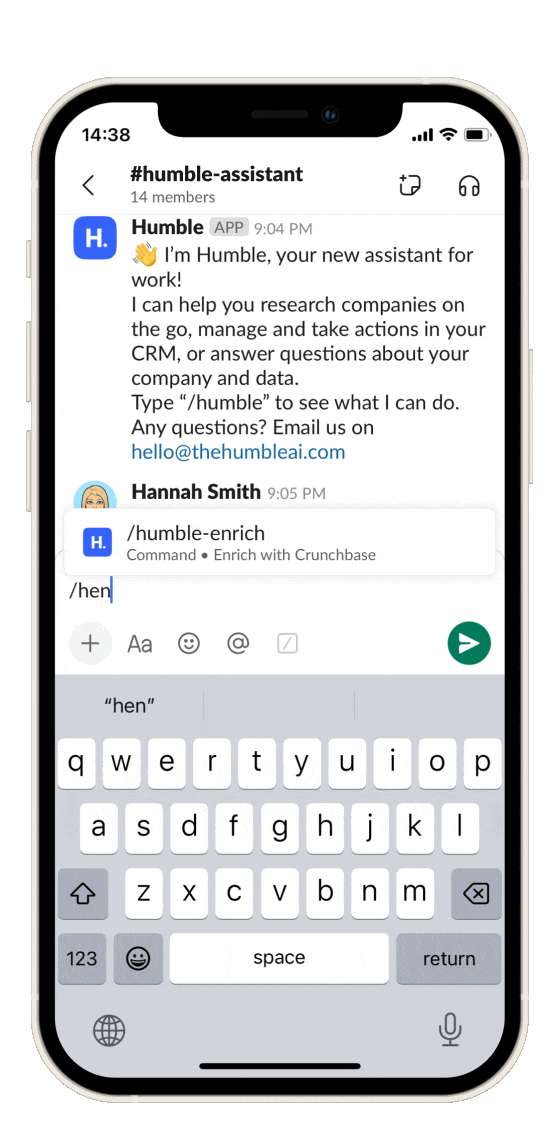
© 2024 The Humble AI – Making AI accessible to everyone